I never use to keep to-do lists.
The only thing I would keep would be a shopping list, and even then I would forget it at home.
The concept of a to-do list totally changed for me after I did Chalene Johnson’s free program 30 Day Push. I’m telling you now that Chalene has not asked me to promote this product/service, but it genuinely helped me, not only to get organised, but to achieve things I never thought possible.
Get organised with a To-Do List
So how do you get organised with a to-do list?
First things first. Get a pen a paper, and allow yourself a minimum of 30 minutes in a quiet space to write down everything you need to do.

And I mean EVERYTHING.
Work, finance, fitness, home, personal, kids, pets. You name it and put it on the list.
You may find that you may need more than one page, but that’s ok.
Then get your phone out and take a photo of that list. This is so that if you ever lose the hard copy you have a spare.
Now have a good look at your list. There may be one or two items that really stand out, that are ultra important but are also an item/goal that if you got done would make all the other goals possible.
Just like a domino.

Then ask yourself. What do I need to do today to achieve this item on my list?
Ask the same question to yourself tomorrow, and the day after that.
Once you break up an item on your list into bite-size chunks it will make it easier to achieve. Once that item is achieved go back to your list and reassess what you need to do next.
Apps to get your organised
Once you have your to-do list, and the priority item you need to achieve, what now?
Well in this day and age we take our phones everywhere. Right? Well I know I do.
So get your phone out and put your list on your phone. That way you can check your list at any time in any place.
My favourite apps to use are the following:

With Google Keep, you can quickly create, access, and organize notes, lists and photos.
All your notes are automatically stored in Drive.
I’m a big fan of Google, with Gmail, drive, calendar and now keep.
And you can access the notes via the app, or via the website. Win!
I have been using Evernote for about 4 years now, and I can tell you without a doubt I love it.
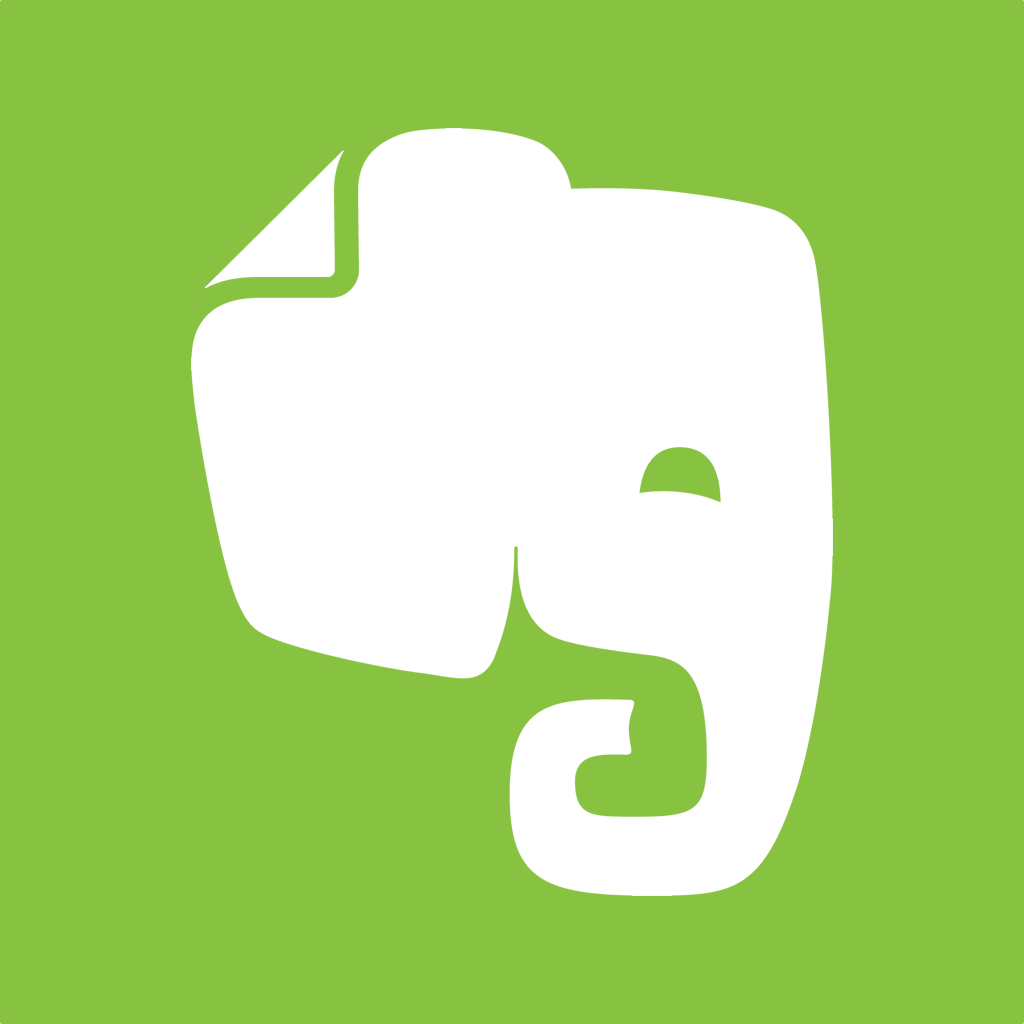
Not only can you write notes, keep lists etc, you can email lists to other people, prrint notes, tag your notes, and have multiply notebooks.
Evernote not only has an app, but a web workspace too.
I use chrome so I also use the evernote extension, which gives you the option to save websites, links, bookmark items, do screen shots etc.
Not list related, but still a good tip
Keeping lists does and will help you to stay organised and on top of things, but let me leave you with another tip.

It seems simple but it will help you get rid of stuff that you don’t need or use and is taking up much needed space. So need that in mind the next time you buy something new.
How do you stay organised?

Oh I loooooove “to do” lists, I often make one on a Friday night of all the things I want to accomplish over the weekend – I get such satisfaction in crossing things off. Must admit the only time I have a list on my phone is if I absolutely positively must buy a certain item from the supermarket, then I put the timer on to remind me before I go home (terrible memory). Otherwise it’s paper and pen and cross things out, or if I’m living on the wild side, I use a highlighter pen to make the crossed out items stand out! ROFL.
Yeah there is something about written lists on paper that I love.
Pingback: Letting Go
Pingback: Being Fit is
Pingback: Finding Time - Matilda Iglesias